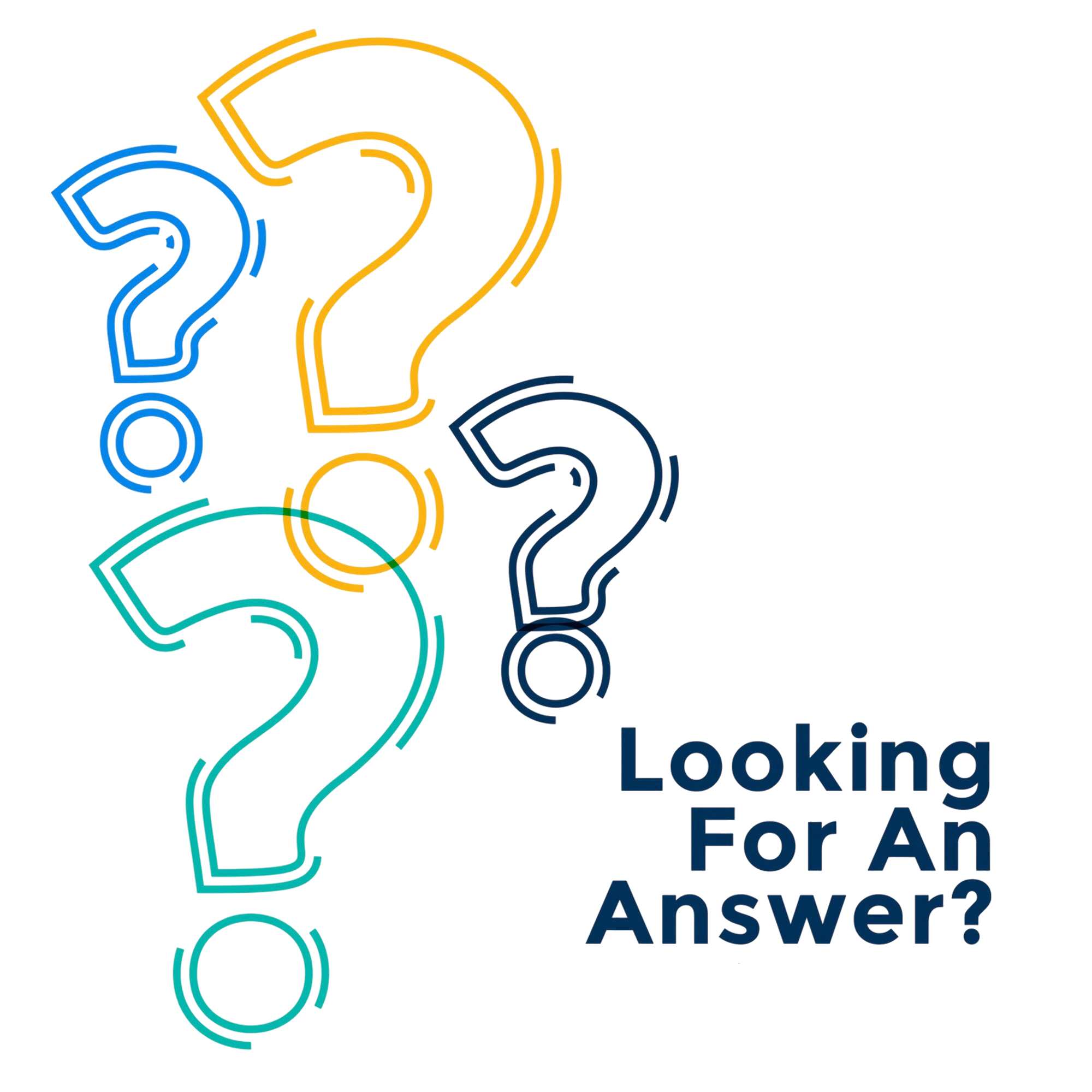FAQ'S
What are you struggling right now, what we can help with?
Please mail us at info@bifounder.com feel free to reach us at any time. We will glad to assist you asap.
To create post in SELLING, firstly you have to click on + icon then select SELLING option which is on top. Now write your business or company name then fill the details about your business, you can also attach images/videos related to your business, then press NEXT. In next page select city from where you are running your business, then select type of your business, then paste your website/app link which is optional, Now in next line mention your business/company FOUNDED year after that in ACTIVE ESTIMATED USERS option, write how many daily, weekly or monthly active users or footfall visit at your platform online/offline and then in LIFETIME ESTIMATED USERS column please mention how much users or footfall your business/company have acquired so far, then you need to mention that how much net worth you have evaluated of your business/company including tangible & intangible in TOTAL VALUATION column. Now you need to mention how much revenue you have generated in current or last financial year in ANNUAL REVENUE Column. At last you have to mention your ASKING PRICE to sell your property/business/company. Now you are ready to post and your post will be visible in SELLING section at homepage.
Selling is one of the key feature in Bifounder. Selling helps you to find the right people and deal to sell your property, business or company whether it is tangible or intangible by just creating post in SELLING section, however you are not allowed to sell any kind of product at Bifounder.
To create post in SCALING, firstly you have to click on + icon then select SCALING option which is on top. Now write your business or company name then fill the details about your business, you can also attach images/videos related to your business, then press NEXT. In next page select city from where you are running your business, then select type of your business, then paste your website/app link which is optional, Now in next line mention your business/company founded year after that in ACTIVE ESTIMATED USERS option, write how many daily, weekly or monthly active users or footfall visit at your platform online/offline and then in LIFETIME ESTIMATED USERS column please mention how much users or footfall your business/company have acquired so far . Now you need to mention how much revenue you have generated in current or last financial year in ANNUAL REVENUE Column. At last you have to mention your ASKING against equity you are going to dilute. Now you are ready to post and your post will be visible in SCALING section at homepage.
Scaling is one of the key feature in Bifounder. Scaling helps you to scale your business whether it is startup or micro and traditional business by connecting similar business mindset investor. It also provide opportunity for investor to invest in businesses of their own city or anywhere in the country.
To create a post in hiring, firstly you have to click on + icon then select hiring option which is on top. Now write your business or company name then explain the role for which you are hiring in details column, you can also attach images/videos related to your business, then press NEXT. In next page select city where your company is located, then select type of your business/company, then paste your website/app link if you have any, this is optional. Now in next line please mention whether you are looking for a fresher or mention year of experience you want, in next line mention about the Role, after that write whether you are looking for a employee or a partnership you will find both option in drop down of OFFERING, now write minimum salary you are giving just after this write maximum salary you are giving for this particular role. Now you are ready to post so, click on the post button your post will be visible on app as well as on website.
Hiring is one of the key feature in Bifounder. Hiring helps to find right and skilled people nearby or anywhere in the country who are looking for a job or want to hire someone for their startup or for their running business. So the employer and employee can connect with each other on Bifounder.
To create post in founding, firstly you have to click on + icon then select founding option which is on top. Now write your business or company name then fill the details about your work that what you are going to do, you can also attach images/videos related to your business, then press NEXT. In next page select city to start business, then select type of your business, then paste your website/app link which is optional, Now in next line write amount of your investment which you have invested so far or will invest in MY INVESTMENT, after that write how much more amount you need in TOTAL INVESTMENT and then write how much profit you are expecting to generate in first month or quarter in PROFIT ESTIMATION. Now you are ready to post.
Founding is one of the key feature in Bifounder. Founding helps to connect people nearby or anywhere in the country who are looking to start their business on same idea or in same business fields. So that they can help each other in term of resources or finance to start business together. So basically it provides partner and solve your financial shortage even if you have just idea or business plan.
Bothering or Abusing someone is inappropriate, and we are so strict about it that can even terminate them for lifetime at our platform. So no one should do it but if still someone is bothering you can mail or message us at Bifounder Official with their profile link and reason.
If someone is showing interest to do partnership with you then plz check that they have green tick on their profile or not. If they don't have green tick then plz suggest them to verified themselves by uploading their Aadhar card in KYC section of Bifounder before doing any partnership in business with them.
To verify your Business/Company profile, you need to mail us any of your business legal documents like CIN , PAN of company, GST certificate or any other certificate which can verify your business/company details. You will have green tick within 48 hours.
Aadhar card verification will help you to verify your profile and to get green tick. It can take up to 48 hours. It will also help you to gain trust of other users.